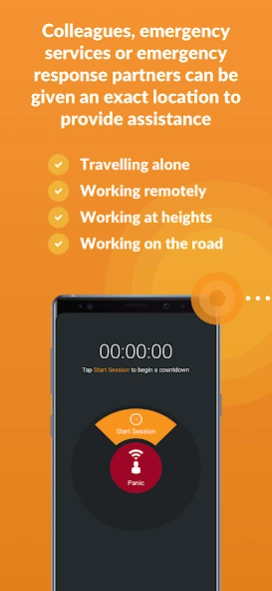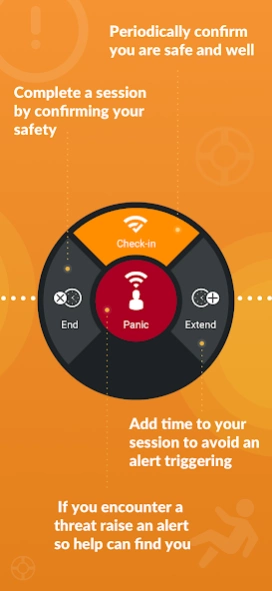StaySafe Lone Worker 1.15
Free Version
Publisher Description
StaySafe Lone Worker - A lone worker physical safety app that sends alerts in emergencies
StaySafe® is designed to protect you in emergency situations by sending SMS and alerts to your colleagues, so help can get to you fast. If you fail to check-in safely during a lone working session, have an accident or raise an alert, the app automatically alerts emergency contacts at your workplace. It transmits your location to a secure, online hub where your employer can see your location on a map and quickly send help to you.
StaySafe’s innovative functionality is designed to give you and your employer peace of mind when you attend meetings or appointments alone, travel alone or when you are working in an isolated location.
StaySafe is BS8484 accredited and works over a mobile or Wi-Fi data connection.
StaySafe's Core Features:
- Lone Working Sessions
- Works over Wi-Fi, mobile data and SMS
- Panic Button
- Discreet Duress
- Regular Check-ins
- Non-Movement and Impact Detection
- Simple to Use Interface
Find out more here: https://staysafeapp.com/
Use StaySafe with:
- The StaySafe Response Hub
- 24x7x365 Response Center
- V.BTTN Wearable Device
- Garmin InReach Satellite Device
== Important ==
To use this app you must have signed up with StaySafe. Sign up here: https://staysafeapp.com/contact/
About StaySafe Lone Worker
StaySafe Lone Worker is a free app for Android published in the Office Suites & Tools list of apps, part of Business.
The company that develops StaySafe Lone Worker is Safe Apps Limited. The latest version released by its developer is 1.15.
To install StaySafe Lone Worker on your Android device, just click the green Continue To App button above to start the installation process. The app is listed on our website since 2024-01-30 and was downloaded 3 times. We have already checked if the download link is safe, however for your own protection we recommend that you scan the downloaded app with your antivirus. Your antivirus may detect the StaySafe Lone Worker as malware as malware if the download link to com.staysafeapp.app is broken.
How to install StaySafe Lone Worker on your Android device:
- Click on the Continue To App button on our website. This will redirect you to Google Play.
- Once the StaySafe Lone Worker is shown in the Google Play listing of your Android device, you can start its download and installation. Tap on the Install button located below the search bar and to the right of the app icon.
- A pop-up window with the permissions required by StaySafe Lone Worker will be shown. Click on Accept to continue the process.
- StaySafe Lone Worker will be downloaded onto your device, displaying a progress. Once the download completes, the installation will start and you'll get a notification after the installation is finished.